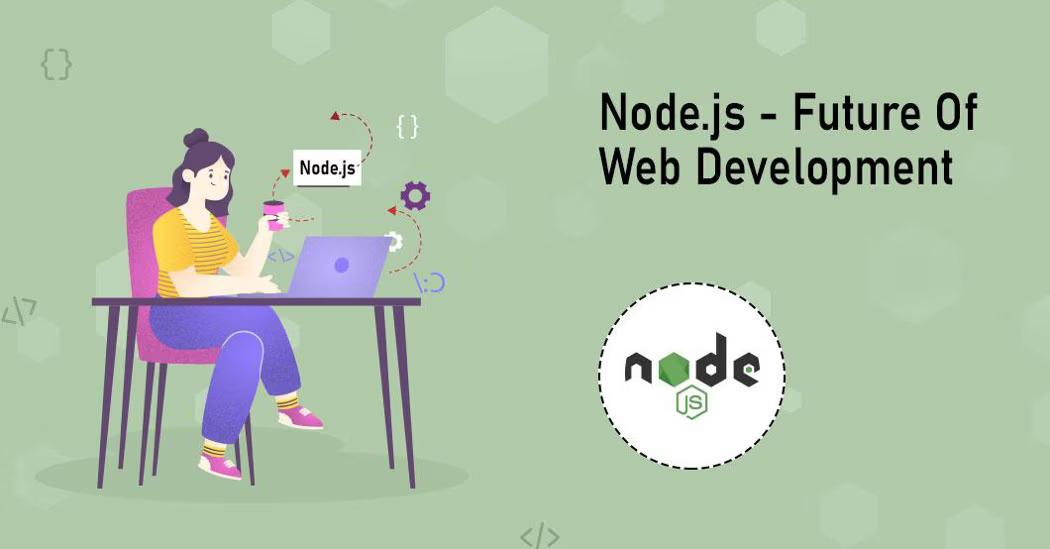Web application performance is a top priority in 2025, and developers are constantly searching for effective ways to reduce response times and server loads. One of the most reliable and efficient solutions is Redis caching. Integrating Redis with Node.js 23 empowers developers to deliver high-speed and scalable applications.
In this article, we’ll explore how to integrate Redis into a Node.js project and why this approach is crucial for performance optimization. If you're looking to build future-proof web solutions, consider working with a professional Node.js development company or hire dedicated Node.js developers to implement Redis and other advanced practices effectively.
What is Redis and Why Use It?
Redis (Remote Dictionary Server) is an open-source, in-memory data structure store. It's widely used as a caching layer due to its lightning-fast data read/write operations.
Why Redis for Node.js?
-
Sub-millisecond latency
-
Stores data in memory for rapid access
-
Supports various data structures: strings, lists, hashes, sets
-
Perfect for caching, pub/sub systems, and real-time analytics
By incorporating Redis, developers can minimize unnecessary database queries and deliver faster responses, boosting overall application performance.
Setting Up Redis in Node.js 23
To begin integrating Redis caching in your Node.js 23 application:
-
Install Redis on your system or use a hosted solution like Redis Labs or AWS ElastiCache.
-
Install Redis packages in your Node.js project:
npm install redis dotenv-
Configure your Redis connection:
// redisClient.js
import { createClient } from 'redis';
import dotenv from 'dotenv';
dotenv.config();
const client = createClient({
url: process.env.REDIS_URL || 'redis://localhost:6379'
});
client.on('error', (err) => console.error('Redis Client Error', err));
await client.connect();
export default client;-
Use Redis in your application routes:
import express from 'express';
import client from './redisClient.js';
const app = express();
app.get('/api/products', async (req, res) => {
const cacheKey = 'products';
const cachedData = await client.get(cacheKey);
if (cachedData) {
return res.json(JSON.parse(cachedData));
}
const dataFromDB = await fetchProductsFromDatabase();
await client.setEx(cacheKey, 3600, JSON.stringify(dataFromDB));
res.json(dataFromDB);
});Benefits of Redis Caching with Node.js 23
Node.js 23 brings improved support for asynchronous operations and performance diagnostics. This complements Redis perfectly:
-
Faster boot times for microservices
-
Smoother non-blocking I/O operations
-
Reduced latency with in-memory caching
Pairing Redis with Node.js development services ensures that apps remain agile and performant under heavy traffic conditions.
Where to Use Redis Caching
Redis caching isn’t just for product listings. Here are top use-cases in Node.js Web Development:
-
Frequently accessed database queries (e.g., user profiles, articles)
-
API rate limiting
-
Session management
-
Real-time leaderboard tracking
For robust and scalable solutions, businesses often hire Node.js developers to implement these features and improve application resilience.
Redis and API Request Validation in Node.js
Thanks to API Request Validation in Node.js, now built into Node.js 23, you can validate requests before reaching the caching or database layer. This not only prevents invalid entries from being cached but also improves application logic.
Example:
app.get('/api/user/:id', async (req, res) => {
const { id } = req.params;
if (!/^[0-9a-fA-F]{24}$/.test(id)) {
return res.status(400).json({ error: 'Invalid User ID format' });
}
const cacheKey = `user:${id}`;
const cachedUser = await client.get(cacheKey);
if (cachedUser) {
return res.json(JSON.parse(cachedUser));
}
const userFromDB = await getUserFromDatabase(id);
await client.setEx(cacheKey, 3600, JSON.stringify(userFromDB));
res.json(userFromDB);
});Tips for Redis Caching Success
-
Set expiration times (
setEx) to avoid stale data -
Use unique cache keys based on request parameters
-
Invalidate cache when the source data changes
-
Monitor Redis memory usage to prevent performance degradation
Smart implementation practices ensure that Redis caching adds value without complicating the architecture.
Why Businesses Choose Node.js + Redis in 2025
Businesses in 2025 demand responsive, resilient applications. Here’s why many turn to a top-tier Node.js development company:
-
Expertise in microservices and real-time applications
-
Proven caching strategies with Redis
-
Scalable infrastructure setup
-
Performance benchmarking and diagnostics
If you're aiming to scale, it makes sense to hire dedicated Node.js developers who specialize in caching strategies and infrastructure design.
Final Thoughts
Redis caching is more than just a performance boost—it’s a necessity for modern applications that aim to be both fast and scalable. With the enhancements in Node.js 23, particularly around asynchronous performance and API request validation in Node.js, Redis integrates more smoothly than ever.
Choosing to implement Redis caching in your stack—and doing it right—requires deep technical understanding. Whether you’re enhancing an existing product or launching something new, consider partnering with a reliable Node.js development company or choosing to hire Node.js developers who are well-versed in the Node.js Framework and caching strategies.
The future of web performance is here. And it’s faster, smarter, and powered by Redis + Node.js.
Need help turbocharging your app’s performance? Hire dedicated Node.js developers who can make Redis caching work seamlessly for your business.