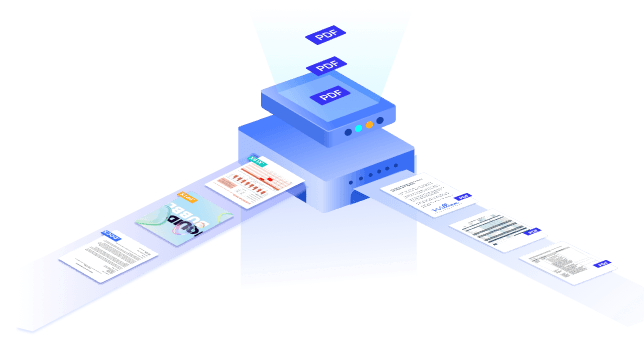In community projects, keeping documents organized, accessible, and shareable is essential. Whether managing event plans, gathering signatures, or creating informational flyers, community organizers often work with various document formats. Using a free PDF converter for your community projects can simplify document handling and improve collaboration. In this article, we’ll walk through how to use online PDF conversion tools effectively, covering key benefits, essential steps, and tips for ensuring a smooth experience.
Why PDF Conversion Matters for Community Projects
PDF (Portable Document Format) is widely recognized for its versatility and ability to maintain document formatting across different devices and operating systems. When organizing community projects, PDF files offer:
- Consistency: PDFs preserve layout, fonts, and images, ensuring everyone views the same content, regardless of their device or software.
- Compatibility: Most devices can open PDFs without additional software, making it easy for all members to access essential documents.
- Security: PDFs can be password-protected, ensuring sensitive information is safe when shared.
However, creating and managing PDFs for community use doesn’t have to be costly or complex. Free PDF converters simplify the conversion process, allowing you to convert, merge, or compress documents without purchasing software.
Choosing a Free PDF Converter
Many online tools offer free PDF conversion, but it’s essential to select one that aligns with your needs. Consider the following criteria when choosing a tool:
- User-friendly Interface: For community projects, ease of use is key. Look for a converter with an intuitive design that can be quickly mastered by all team members.
- Conversion Quality: Ensure the converter maintains formatting and image quality when converting to or from PDF.
- Security: Choose a reputable tool with secure file handling to protect your documents.
- Additional Features: Many converters offer extra features, such as file compression, merging, and OCR (optical character recognition), which can be highly useful for community projects.
How to Use a Free PDF Converter for Community Projects
Step 1: Identify Your Conversion Needs
Determine what types of files you need to convert. Community projects often involve various formats, such as Word, Excel, PowerPoint, or images. By listing your requirements, you can find a converter that supports all necessary formats, saving time and reducing the number of tools you’ll need.
Step 2: Find a Reliable Free PDF Converter
Once your needs are clear, choose a free PDF converter that matches your criteria. Some popular and highly-rated options include:
- Smallpdf: Offers multiple conversion types, compression, and editing tools with an easy-to-navigate interface.
- PDF Candy: Provides a wide range of conversion options, including merging and OCR.
- Adobe Acrobat Online: A trusted tool with basic free PDF conversion features and an emphasis on document security.
Step 3: Upload and Convert Documents
With your converter selected, simply upload the document you want to convert. Most tools support a drag-and-drop function, making it easy to add files. Select the desired output format (PDF or another file type) and initiate the conversion. The process usually takes seconds to a few minutes, depending on file size.
Step 4: Download and Share
Once your file is converted, download it and store it in a designated project folder. This makes it easy to access and distribute the file among team members, ensuring everyone is on the same page. Many online converters also allow direct sharing via email or link, which can be helpful when collaborating with team members.
Practical Ways to Use PDF Conversion in Community Projects
Converting documents to and from PDF formats has numerous applications in community projects. Here are a few examples of how free PDF converters can help:
1. Creating Event Flyers and Brochures
Designing visually appealing event flyers or informational brochures often involves image files or Word documents. By converting these files to PDF, you ensure that the layout and design remain intact across different devices, making it easy to print or share digitally.
2. Collecting Digital Signatures
For petitions or agreements, PDF conversion tools with e-signature options can streamline the process. Convert documents into editable PDFs, allowing community members to add their signatures electronically. This eliminates the need for in-person signings, which can be challenging for larger groups.
3. Standardizing Meeting Notes
If your team shares meeting notes in different formats, converting them to PDF creates a consistent format for archiving. This standardization simplifies document management and ensures all members have access to the same records.
4. Compressing Files for Easy Sharing
Large files, especially those with high-resolution images, can be challenging to share. Many free PDF converters offer compression tools to reduce file size without compromising quality. This can be helpful when emailing documents or uploading them to shared drives with limited storage space.

Tips for Optimizing Your PDF Conversion Process
Organize Files in Advance
Maintaining a clear file structure is essential, especially when multiple people are involved in a project. Before converting, organize your documents into folders and label them clearly. This will help you locate files quickly when it’s time to convert or share them.
Use Batch Conversion for Efficiency
Some converters allow batch processing, enabling you to convert multiple files simultaneously. This feature is valuable for projects that involve large quantities of documents, such as distributing informational material or collating responses from surveys.
Check Conversion Quality Regularly
To ensure your converter is consistently performing well, periodically review converted documents for formatting and image quality. If you notice issues, it may be worth exploring other free PDF converters to find one with better results.
Back-Up Files
After conversion, back up all essential documents to a cloud storage service or an external drive. This step prevents data loss and makes it easy to retrieve files if needed. Many free PDF converters also offer integration with storage platforms like Google Drive and Dropbox for added convenience.
Wrapping Up: Empowering Your Community Projects with PDF Conversion
Incorporating PDF conversion into your community project workflow can save time, reduce complexity, and improve collaboration. A reliable free PDF converter allows you to standardize documents, maintain high-quality presentations, and protect sensitive information. By following these steps and tips, you’ll be well-equipped to handle a wide range of document-related tasks, enhancing the success of your community initiatives.
Using an accessible and cost-effective tool like a free PDF converter ensures that community resources are maximized and project goals are met efficiently.